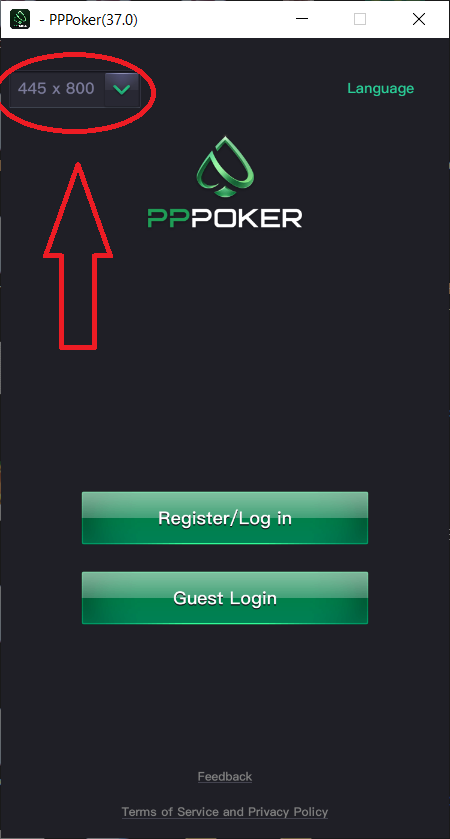PPPoker is a mobile app but also has a desktop version of their software. There is very minimal support.
Poker client setup
Before Including the site into SAT, you must first choose what table size you want, before you log into PPPoker. And then you will have to always use this table size. SAT will not resize tables on this site:
Issues to consider
- For myself, and for some other players, the PPPoker tables crash and get closed by the client when SAT starts running. Sometimes closing out and reopening PPPoker fixes this. Other times not.
- The lobby window uses the same titlebar text as the tables, so the lobby will be detected as a table. You can work around this by using an "Ignore Table" hotkey to ignore the lobby
- Most betting hotkeys do not work, because you cannot type into the betbox.
- The hotkeys that do work are the BetSize1-3 and IncreaseBet hotkeys. First you need to press the 'Bet' hotkey to bring up the betting controls on the table, and then press the other hotkeys
- The 'Fold' hotkey will not check for free. You'll need to use the 'Call' hotkey to click the 2nd/middle button on the table when you can Check